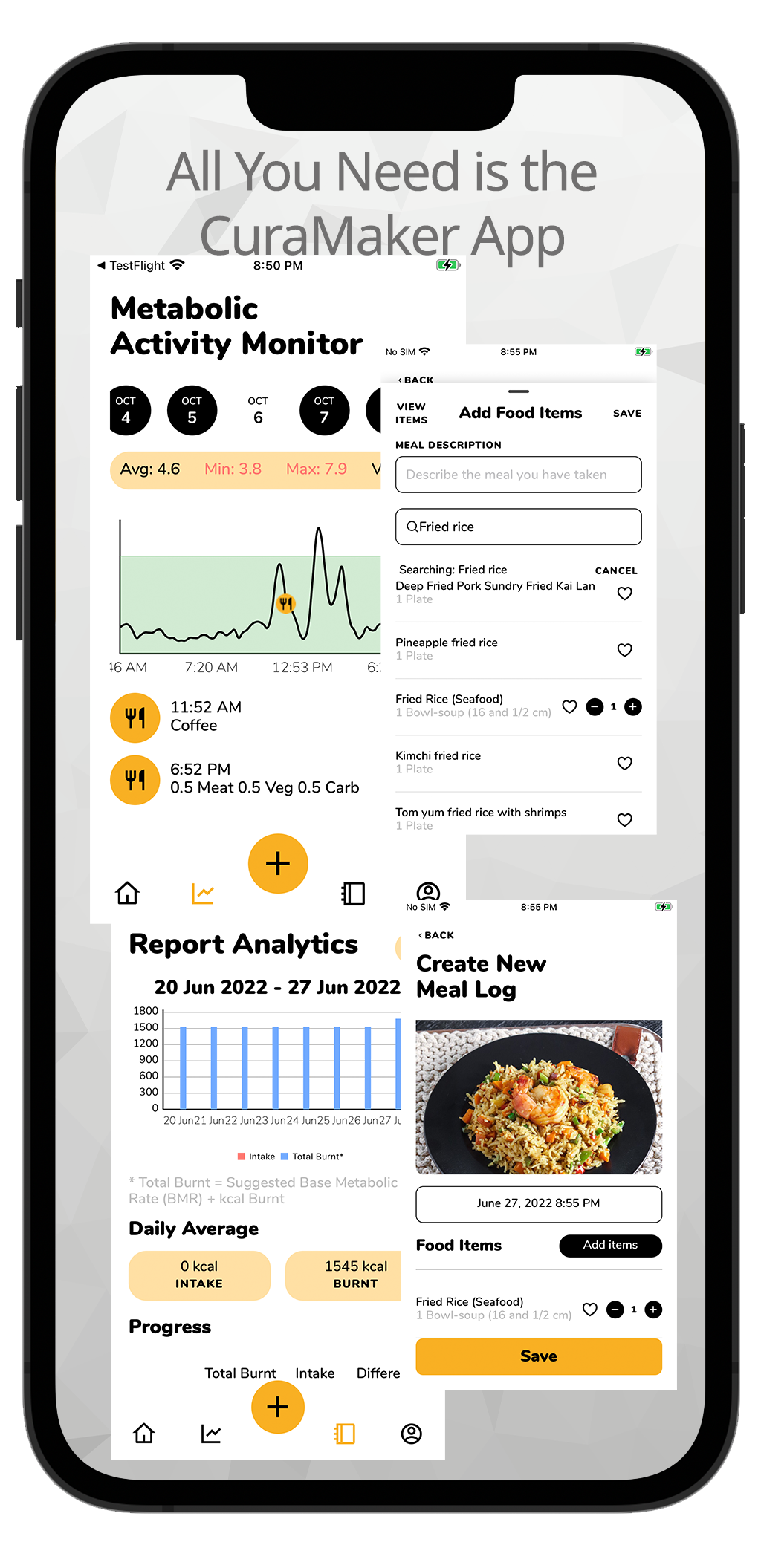Make an appointment
- Make an appointment with our partner clinic, Royal Healthcare Medical.
- During your appointment, a clinic representative will help you register for the CuraMaker Programme. The registration process requires vitals data such as age, height, weight, waist circumference, and blood pressure.
- At the appointment, you will also be asked to provide a valid email address, for accessing the CuraMaker app.
- Once the registration process is completed, your attending clinic representative help attach the sensor to your arm.,
Abbott Freestyle Libre App & Sensor
- Download the Abbott Freestyle Libre app, which is available on both the Google Play Store and Apple App Store.
- Create a new account and follow the on-screen instructions to set up desired blood glucose and carbohydrate targets.
- The sensor will need to already be attached to your arm, before you can scan and activate the sensor with your mobile phone. Your sensor will be ready for use 60 minutes after the first scan.
CuraMaker App
- Download the CuraMaker app, which is available on both the Google Play Store and Apple App Store.
- Remember the email address you provided to the clinic representative? Check your email account for the log-in details to access your CuraMaker app. You will need to review and accept the Terms of Use & Privacy Policy before you can activate your CuraMaker app.
- You are now set to begin your CuraMaker MAP Programme! Input your food consumption and sync your fitness activities to CuraMaker app, and watch what your body tells you.